Calendar Feeds
Using assignment calendar feeds you can view assignments in any connected calendar.
Calendar feeds are one-way
Calendar feeds are intended to display assignment information only. Altering an assignment from within a linked calendar application will not update the assignment in CEO.
Importing the Calendar Feed
The first step is to grab the feed you'd like to use. In CEO, go to Assignments, then click the Calendar Feeds button in the toolbar. You will see two user-specific URLs for you to use. Select either all assignments, or just your assignments and mentions.
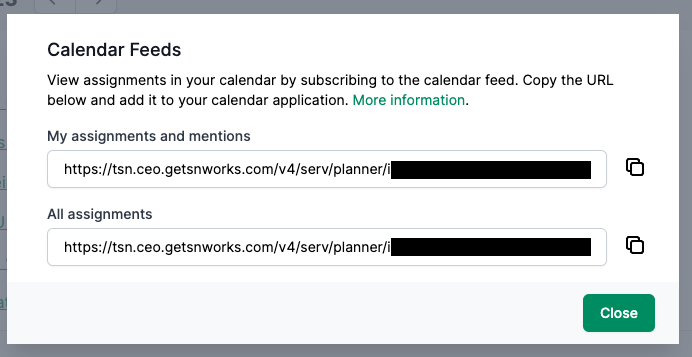
Then simply add to your calendar.
Google Calendar
- On the left sidebar, scroll to the bottom.
- Click "+" next to "Other Calendars"
- Select "From URL"
- Paste in your URL and save
Outlook 365
- On the left sidebar, click "Add Calendar"
- Click "Subscribe from Web"
- Paste in your URL and import
Apple Calendar
- Click File, then "New Calendar Subscription"
- Paste in your URL and click "Subscribe"