Gallery
Gallery Features
Galleries in CEO:
- Can be embedded in articles and pages;
- Trigger automatic site rebuilds when pushed to CEO Front End;
- Can contain any media type.
Features of media:
- Title
- URL Slug - the unique URL this article will live at. After you publish, the URL Slug can be changed, but CEO will track all previous URLs.
- Description
- Workflow - optional flags for your production process.
- Content - an ordered list of child media items.
- Tags
- Meta - meta properties are site specific and can have a wide array of uses and impacts. Standard meta properties include:
- Subheads
- Infoboxes - for tertiary content.
- Preview Only - to hide dominant media on the article page.
Adding and sorting media
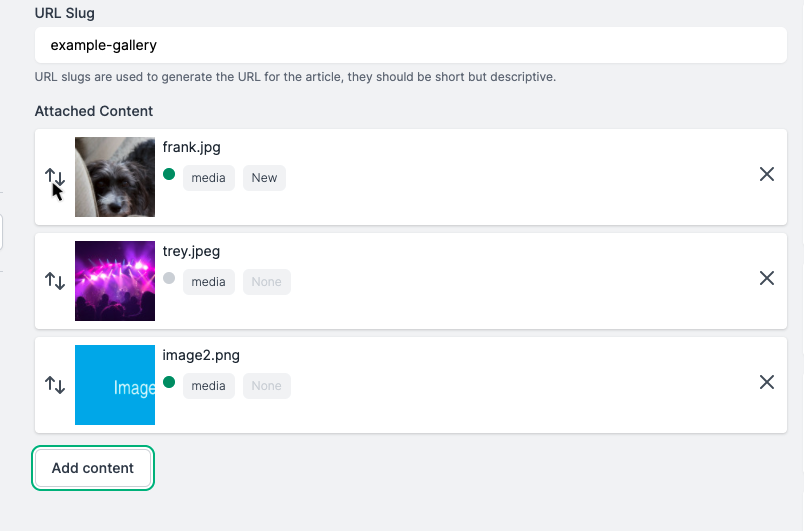
To add media:
- Tap "Add content."
- Select any number of media items from the Content Picker;
- Then tap "Done."
You can arrange your media by tapping or clicking and holding on the drag arrows - ![]() - and dragging them into a new order.
- and dragging them into a new order.
Previews
Galleries are a special form of container in CEO, kind of like a section but for media. When you create a gallery, CEO generates a media preview automatically based on the first media item in the collection.
Any time you replace the first media item, CEO will update the preview to match.